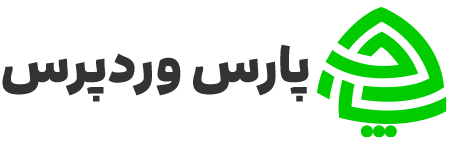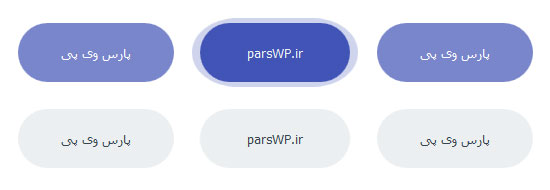سلام به کاربران سایت پارس وی پی ، امروز برای شما یک فایل آماده برای ساخت دکمه زیبا با استایل را آماده دانلود کرده ایم در ادامه می توانید کدهای آن را ملاحظه کنید و از طریق لینک پائین صفحه آن را دانلود نمائید .
کد فراخوانی HTML :
<button class="button button--moema button--border-thick button--size-s">پارس وی پی</button> <button class="button button--moema button--border-thick button--size-s">parsWP.ir</button> <button class="button button--moema button--border-thick button--size-s">پارس وی پی</button> <button class="button button--moema button--inverted button--text-thick button--size-s">پارس وی پی</button> <button class="button button--moema button--inverted button--text-thick button--size-s">parsWP.ir</button> <button class="button button--moema button--inverted button--text-thick button--size-s">پارس وی پی</button>
کدهای استایل :
/* Common button styles */
.button {
float: right;
min-width: 150px;
max-width: 250px;
display: block;
margin: 1em;
padding: 1em 2em;
border: none;
background: none;
color: inherit;
vertical-align: middle;
position: relative;
z-index: 1;
-webkit-backface-visibility: hidden;
-moz-osx-font-smoothing: grayscale;
}
.button:focus {
outline: none;
}
.button > span {
vertical-align: middle;
}
/* Moema */
.button--moema {
padding: 1.5em 3em;
border-radius: 50px;
background: #7986cb;
color: #fff;
-webkit-transition: background-color 0.3s, color 0.3s;
transition: background-color 0.3s, color 0.3s;
}
.button--moema.button--inverted {
background: #ECEFF1;
color: #37474f;
}
.button--moema::before {
content: '';
position: absolute;
top: -20px;
left: -20px;
bottom: -20px;
right: -20px;
background: inherit;
border-radius: 50px;
z-index: -1;
opacity: 0.4;
-webkit-transform: scale3d(0.8, 0.5, 1);
transform: scale3d(0.8, 0.5, 1);
}
.button--moema:hover {
-webkit-transition: background-color 0.1s 0.3s, color 0.1s 0.3s;
transition: background-color 0.1s 0.3s, color 0.1s 0.3s;
color: #ECEFF1;
background-color: #3f51b5;
-webkit-animation: anim-moema-1 0.3s forwards;
animation: anim-moema-1 0.3s forwards;
}
.button--moema.button--inverted:hover {
color: #ECEFF1;
background-color: #7986cb;
}
.button--moema:hover::before {
-webkit-animation: anim-moema-2 0.3s 0.3s forwards;
animation: anim-moema-2 0.3s 0.3s forwards;
}
@-webkit-keyframes anim-moema-1 {
۶۰% {
-webkit-transform: scale3d(0.8, 0.8, 1);
transform: scale3d(0.8, 0.8, 1);
}
۸۵% {
-webkit-transform: scale3d(1.1, 1.1, 1);
transform: scale3d(1.1, 1.1, 1);
}
۱۰۰% {
-webkit-transform: scale3d(1, 1, 1);
transform: scale3d(1, 1, 1);
}
}
@keyframes anim-moema-1 {
۶۰% {
-webkit-transform: scale3d(0.8, 0.8, 1);
transform: scale3d(0.8, 0.8, 1);
}
۸۵% {
-webkit-transform: scale3d(1.1, 1.1, 1);
transform: scale3d(1.1, 1.1, 1);
}
۱۰۰% {
-webkit-transform: scale3d(1, 1, 1);
transform: scale3d(1, 1, 1);
}
}
@-webkit-keyframes anim-moema-2 {
to {
opacity: 0;
-webkit-transform: scale3d(1, 1, 1);
transform: scale3d(1, 1, 1);
}
}
@keyframes anim-moema-2 {
to {
opacity: 0;
-webkit-transform: scale3d(1, 1, 1);
transform: scale3d(1, 1, 1);
}
}

نمایش برچسب ها در منوی بازشونده
برچسب چیست ؟ در دنیای مملو از اطلاعات جامعه مجازی٬ گاه یافتن مطالب دلخواه کمی دشوار ...

آمار حرفه ای وردپرس با WP Statistics
مشاهده آمار کامل وردپرس با WP Statistics همیشه استفاده از برنامه ای که بتواند آمار ...

شمارنده معکوس در وردپرس با Yith Topbar Countdown
شمارنده معکوس در وردپرس گاهی از اوقات پیش می آید برای نشان دادن زمان حراج یک وسیله در ...
۲۸۲۳
بازدید
۰
دیدگاه
0
علاقه مندی